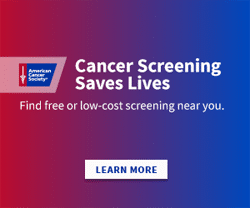More Child Health and Safety Articles
Internet Safety
This year one in four US teen girls and one in seven boys reported that they met strangers in real life off the Internet. While most of these “Internet friends” turn out to be another teen or preteen, that's not always the case.
A federal law, the Children's Online Privacy Protection Act (COPPA), was created to help protect kids online. It's designed to keep anyone from obtaining a child's personal information without a parent knowing about it and agreeing to it first.
But even with this law, your kids' best online protection is you. By talking to them about potential online dangers and monitoring their computer use, you'll help them surf the Internet safely.
Warning Signs
Warning signs of a child being targeted by an online predator include spending long hours online, especially at night, phone calls from people you don't know, or unsolicited gifts arriving in the mail.
If your child suddenly turns off the computer when you walk into the room, ask why and monitor computer time more closely. Withdrawal from family life and reluctance to discuss online activities are other signs to watch for.
Advice For Parents
Keep the computer in a family room, kitchen or living room, not in your child's bedroom. Learn enough about computers so you can enjoy them together with your kids and make sure that your children feel comfortable coming to you with questions; it's important to not overreact if things go wrong.
“Google” your children (and yourself) often and set alerts for your child's contact information. The alerts will e-mail you when any of the searched terms are spotted online. It's an early warning system for cyber bullying posts, and can help you spot ways in which your child's personal information may be exposed to strangers online.
Check your children's profiles, blogs and any social-networking posts. Social-networking websites include myspace.com, facebook.com and twitter.com. Warn your children that people may not be what they seem to be and that people they chat with are not their friends, they are just people they chat with.
Remember that the new handheld and interactive gaming devices you buy have real risks too. Your children can send and receive text-messages from anyone on their cell phones or text-messaging devices. And, interactive games allow them to chat, on the Internet, or on the phone to anyone who wants to talk with them.
The new Bluetooth devices let your child receive messages from anyone in a 300 foot range, and could be a problem if they play the new Bluetooth handheld games in a mall. Think about the features you are buying when you buy new devices for your children. Check into privacy and security settings.
Call the National Center for Missing and Exploited Children at (800) 843-5678 if you're aware of the transmission, use, or viewing of child pornography online. Contact your local law enforcement agency or the FBI if your child has received child pornography via the Internet.
Other Articles You May Find of Interest...
- Nurturing Emotional Resilience in Children: A Guide For Parents
- Springtime Allergies: Exploring Holistic Options For Relief
- Healthy Snacks For Your Children
- Twelve Valuable Parenting Principles
- Nurturing Healthy Sleep Habits in Infants and Toddlers
- Children’s Health and Spring Time
- Chiropractic Care For Your Child